In our second milestone of Project Beta of our FMP game Crimson Kingdom, we did
another feedback session. This time we got feedback from a greater number
of students on our current game build, comments on where to improve on our
audio and sound design; as well as a more thorough bug report (see
bottom of post for a screenshot of our digital survey/questionnaire).
Alongside concept development, in-game art and other 2D assets, I helped design a number of the monuments and a few various models in the game. The model here I have shown the progress of is of the CN Tower from Toronto, Canada. I had a hard time trying to find blue prints of the whole structure to work from, so had to improvise with certain elements.
As this structure would never be visited up close in the game and only be seen from afar, I kept to a low poly count and tried working with just basic textures which was a fun challenge. Above I have a step by step of how I built up; with just three parts to the structure.
The UV unwrap process went quite well on the base with only a few cylindrical unwrap issues on the observation top later on.
Once unwrapped, I took the UV's .tga file into Photoshop and painted in manually the four basic tones of the tower (seeing as the fog/atmosphere blend would occur naturally like in real life and Normal/highly textured mapping would be useless). Overall the whole model tri count came to 742 tri's which I was quite happy with.
While generating various concepts of structures etc that would go through to being created in-game, I created model sheets to help our game designer model them easier (basically blue prints). Here I have the last miscellaneous structure model sheets I created, from a brick walkway to a large cathedral that would be near the end of the game in Crimson Kingdom.
I made sure to keep the models of a similar form/size for a modular like structure (which could be then duplicated and copied across parts of the map seamlessly).
I really enjoyed making this windmill design for our game. The idea that the settlers in Crimson have harnessed wind power and are utilizing old/new found technology like the solar panels on the sails themselves.
Towards the end of the game, atop the hillside of Crimson Kingdom, a vast cathedral from 16th century Europe stands. I had a lot of fun and challenges on this model sheet. I had to work on smaller parts but not create too many details due to constraints. The highlighted top down sections above, help distinguish for the modeler where certain parts are extruding from the base center structure as well as what is elevated.
This is the church model sheet for the village area in our game. As the interior of the building plays a major part in the games central objectives, I made a top down view with key features such as benches and dividers etc.
Another model I got to create was destroyed columns from the Temple of Poseidon in Greece. Here I have a screenshot in Maya of where I was having trouble subdividing after exporting a smoothed column piece. I found out from a fellow student later in the process, that if you add more subdivisions in ZBrush (without smoothing enabled beforehand) you don't get a smoothed/curved sided model (whereas before it would not keep its hard-edged sides).
For the singular column, I looked at several circular bases to work up from. As the actual temple is severely eroded, I could experiment a fair bit. In the end though I went for a simple singular column piece that connects with the slab pedestal bottom.
After some advice in ZBrush, I was able to divide/smooth the column without losing the objects hard edges. Adding smoothed divisions after the initial ones (without smoothed enabled) gives enough edge-loops to help keep its original hard shape and form.
Here I added a new material to the object to preview a more accurate tone of what the limestone texture would look like. I also added a noise filter from the lightbox panel which worked quite well after scaling it in the noisemaker feature.
After experimenting with certain brushes to get the best end result, I followed a similar practice with all the other assets to make the whole model. Here I have a BPR render without shadow casting which I was quiet happy with.
This is the final low poly model baked using xNormals and textured in Quixel. I saved certain parts to help me later on with the other assets of the model such as the RGB colours.
For one of the smaller piece column parts, I accidentally subdivided a few too many times which often crashed the exporting model or slowed the system down which was bad. To correct this, I was advised to look at the DynaMesh feature in ZBrush. This tool helps regenerate the topology back to a workable standard (within a ZBrush document) which came in very handy.
I was told by our game designer/modeler to try and refine the tri count on the model, which would help with the implementation of the model pieces overall. Above is a screenshot with the UV unwrapped low poly column with less edge-loops (especially at the base where faces have been removed altogether as the player wouldn't see those faces).
To help speed up the process and work more efficiently, I exported more of the model assets and appended them in ZBrush to work with more than one in the scene view. So much easier!
Some parts of the model, such as the beam top part (also a called an architrave), were too clean edged down the line. When working in ZBrush and baking the assets, the texture looked off or not correct to the overall form. To fix this, I simply added a few extra concave faces and missing chunks on the low poly; such as where erosion would occur the most; like at the very top.
I made sure to not repeat the same problem I had after baking the maps by sticking to a softer numbered pressure mallet brush which seemed to do the job nicely.
Here are all the final asset parts of the model rendered in Quixel (apart from the main column piece). Working like this means the modeler/game designer can place parts in-engine elsewhere in the world/generally work in a more modular fashion; like with some of our other pieces of architecture in the game.
While working on the model, I discovered how easy it was to simulate nCloth in the VFX tab of Maya, with a little help from another student who was creating clothing and then working on top of it in ZBrush. Above, I have a simple set up with colliders enabled and gravity enabled on several polygonal shapes. The set up was very simple with activation by just using the timeline at the bottom of the scene!
While experimenting and finding out about nCloth, I played around with the settings in the attribute editor in Maya (with things like weight and wind generation). Although the added nCloth piece would have looked good as a rendered object, in-game it may seem a little too solid in structure and would be more time consuming but was very fun to experiment and try out in practice.
After finishing all the asset pieces, I wanted to add the baked mapped assets to the final scene model to render. However, I had numerous issues displaying all the parts in 3DO (see above some of the parts are not displayed but allocated) and it was very time consuming assigning all the maps to the seventeen objects.
To counter act the trouble I was having with displaying the finished object in Quixel, I just decided to pop the model into a scene within Unity and add materials (which I could then just drop on to the correct parts).
While using Quixel suite, I wanted to explore some of the lesser known features; to an early user like myself (similar to all the tools within a lot of editing software such as Photoshop). I applied this exploration/self-teaching on the Temple Columns model, with the use of DDO Painter (above I have added a grass material mask atop the limestone one and used the brush settings to erase parts to create a moss-like texture). I really enjoyed playing about with the painter settings and making it look (though subtly) as though the object is being reclaimed by nature.
Here I managed to get a part-render within Quixel of the final ruins of the Temple of Poseidon. I really enjoyed working on this particular model. Although there were many many challenges with this one, I learnt quite a fair bit more (and of course this will come in handy with any other future models I create).
Overhead is the survey/questionnaire I made with our team, using the site SurveyMonkey to help focus our efforts on selected ideas and just get general feedback from our game (in its current build). The results were not as accurate as we would have liked (as several hundred need to take a survey such as this to get clear data). However, the basic information was enough to give us an insight on where to improve and how to make the game just more entertaining/engaging to the player.







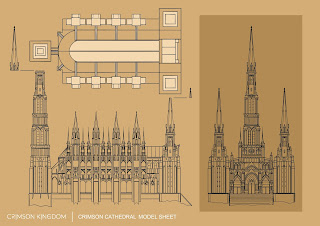



















No comments:
Post a Comment