For the previous Winter Submission, there were many mistakes and issues I made. This built up to me not being able to have enough time to place my gun in Quixel as well as the Unreal 4 Engine for the deadline hand-in. Fortunately, the first submission was classed as a 'formative' meaning we could re-submit our work with any updates for a re-mark.
I took this opportunity to add in the work I did not get the chance to do in the previous term. The only problem I had to work out, was my time management around my other deadlines and work.
Above and before are some TURTLE renders I created in Maya. I used a low light and contrast to capture the detail and surface variations. In the image above, I removed one of the arcing petals on the barrel to show the work I did on the inside of the gun (which would then open up like a flower for the 'firing mode', if I were to animate it).
On placing my gun and all the components that I baked in xNormals into Quixel, I realised that there were quite a few problems with the normal maps and ambient occlusions such as on the centre stock part seen above.
Quixel allows the user to preview all of the textures and applied materials in the 3DO viewer through the keyboard shortcut (of pressing the numbered keys 1 to 5). Here I have just compiled all of the modes together to compare my practice test. I found this out with some other tips through reading the Quixel online manual at:
Here are the cables at the rear base of my gun model in selected view in Quixel.
I experimented with the size and other variables in the inspector tab to get the best looking textures possible (in this case, the size of the leather effect on the handle of the gun).
I was really pleased with the test outcome above and how powerful Quixel really is (plug-in with Photoshop). For this one, I added on the 'Optimus Prime' material which gave an interesting scratched metal effect on the petal ends.
From adding in my model and its four parts into Quixel (top handle, centre stock, rear cables and the barrel petal ends) I could judge how much time I needed to fix my mistakes and then progress up to placing it in a scene in Unreal.
Likewise with Quixel, I placed my model into Unreal and experimented with placing the materials onto the gun, to decide and also learn how to use/harness certain aspects of the software's; in time for the re-submission hand-in.
Here I placed my different maps into their corresponding material nodes. I enjoyed placing these in and looking into the different channels and their basic uses such as for emissive lighting.
I made sure to organise my separate maps into their representative asset folders with that part of the gun (four folders).
Here I have displayed clearly my worst map of the stock part that needed correcting. I believe that I baked, not knowing I had changed the original obj UV map layout, after combining several parts together in Maya. This resulted in UV faces not aligning where they should be.
From working with Maya more closely, overtime, I have learned and understood more elements from independent learning. That being said, I have also had a fair amount of help from some tutorials such as that on the main Quixel website at:
Understanding the UV layout editor in Maya better, has definitely helped with my work flow and method of producing the best possible results. Above is the wires in the centre stock part of my gun (that I focused on mainly as a thing to fix). It is quite clear to see how the surface of the UV's are wrong, but the unwrapping process to make them right would be something that I had not yet done (a cylindrical unwrap or automatic unwrap would not suffice).
I was able to find an excellent tutorial on YouTube (see link below) on how to unwrap a curved pipe manually. By forming a seam along the length of the tube and then cutting the UV's. I was able to then unfold vertically and to give a decent even layout, I used the unfold UV tool in the UV Editor.
After around seven hours of resizing all the faces and correcting the scale in the Editor, I was able to complete the new UV's for the centre stock which was one of the main issues.
Here I have a before and after of the difference in the unwrap of the stock on the gun. As I was pushed for time last term, this was one of the reasons the UV's were messy. However, after working on other projects and models in Maya, I have more experience in the way they are laid out then I did before and so was able to work to the best of my ability and successfully overall.
As I had re-done the low poly models UV's in Maya, this meant I had to re-bake my guns normals and ambient occlusion maps for the stock part in xNormals.
Since last using Quixel, many updates have been applied improving performance and optimisation of things like the 3DO viewer. I selected in a white box above, the way Quixel orders my separate four components neatly. This allowed for a simple method of selection when it came to adding on the material texture.
Here is the final material called 'Galvanized Metal' that I used for the stock from the material library. I was really pleased with the clean result and how the UV's turned out with a texture on it as a whole.
One of the final stages for the re-submission was to place my gun model in a scene in Unreal. Here I attached the petal end maps to the right nodes; as like in the previously mentioned.
For some reason, the texture and ambient occlusion maps appeared very dark when I placed them on the model parts and pressed test play. This resulted in the stock on the model in the scene view to look black; rather than a shiny metallic finish. To counter this, I simply bumped up the brightness to 5 on both the albedo and ambient occlusion maps on the adjustments panel in the Editor which surprisingly worked.
The Unreal build required us to set up a sort of diorama scene showcasing the model. I decided to go on a simple sci-fi vibe (following the background of the gun) and set it up like it were being examined with side lights projecting onto it.
I placed a few tall pillars around the outside of the gun (in centre) and made a thin tall rectangle to represent fluorescent tube lamps which I then duplicated and placed on the pillars. Although, I had a try independently at emissive placement on an objects material (with no success); I was able to find a fantastic, quick and easy to understand tutorial, of how to apply a Multiply expression to the emissive colour (which is different to the more familiar Unity engine) to make an emissive glow.
I was quite pleased with the emissive lighting procedure and think it added an interesting cinematic element to the scene. Above is the material layout with a simple glow (before I added a light neon blue colour to the emission).
In addition to the emissive light panels, I added in some spot lights and also changed the time of day by rotating the skybox to create a dramatic effect for the sci-fi feel.
Above is a screenshot in-game of the final scene. A last minute feature I added into the build, was to make the gun look like it was levitating via a magnetic levitation display. I would have liked to have had more time and include things like a script that rotated the gun slowly around 360° and
wobbled slightly over time; for a realism touch.
Overall, I am
happy with how I have recovered this project from its major complications and
issues (and also not knowing my own limitations before). On the other hand, we
learn a lot from our mistakes and I definitely found out some these and tried
to the best of my ability to rectify them.






















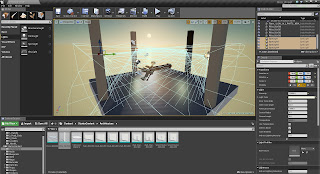




No comments:
Post a Comment