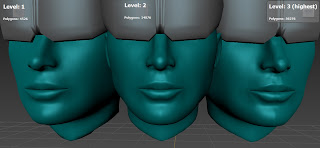For our summer project we were asked to make a science fiction cyborg character from concept to final model, along with a back story similar to the requirements of a character artist in the industry. Below is my inspiration/research material; the first step in order to get ideas of what my outcome could be like.
We were also asked, as one of our limitations, to use a percentage that was a minimum of 20% mechanical and flesh. From the start I knew I wanted to design a female character for a change and challenge myself with simple hard surface modelling.
Above are my initial concept sketches expressing future technology such as VR (virtual reality) in a corrupt and over-sexualized world. I played around with how the characters head would look quite a bit with thumbnails, mainly to display the isolation from a social connection.
Here are a collection of silhouette thumbnail sketches I made to help even out where on the body I would place the mechanical parts. I varied the leg structure quite a bit as I knew that was something I wanted to change.
I gave the character quite a vast back story as previously I had made an android design at the start of Uni for a robot assignment (continuing the lore from that). Above is my final concept designs of my character called B3-Q2 who has advanced motor agility.
This is my back story spread covering the build up to where the character is in the year 2059. I would have liked to have made the story a little easier to follow as some video game ideas can be too complex to understand at a whole. However, after some inspiration from my favourite Artificial Intelligence films, I strongly believed the world could work in a games context.
Above is my characters biography spread. I decided to write it as though it was documentations the cyborg had of its identity; like the characteristics before and after convergence into cyborg form.
For my final concept art piece, I lightly went over on paper with pencil the outlines and some shade of the face to help with sunlight direction. After scanning in the image above, I worked completely in Photoshop with my Cintiq 13HD interactive pen display.
Above is my progress over four stages. I slowly built up the layers from the base of the body up. I planned to try a technique used by quite a few digital artists; working entirely in black and white and then finalising the last layer in colour.
Here is the complete toned black and white piece. I felt that I had over-sexualized the body suit and after asking some friends and family, decided to correct the one piece top. The hardest part of painting this was the reflection as I had to get the angle right with no references (beside my original sketch).
Finally, once I had the complete black and white piece, I just made a new layer and changed it to a colour blended mode. Then all I had to do next was find the highlight colours for the skin, metal, top etc, and paint straight over the top. I really enjoyed doing this method of work and hope to do this again in the future.
The next stage was modelling in Maya. Above is the head of a female body model we were given as a starter and shape guide. I would have liked to have created my own model that I could use in the future but I had limited working hours, so this version was really helpful.
The head gear set was the first object I added. I then switched the perspective camera to a side view to help with the alignment when extruding; making sure to flow on the inside and parallel on the outside.
After cutting the face in half vertically and removing the right side, I used the duplicate special tool which enabled mirroring on a chosen axis, in this case -x. This feature helps tremendously when working with something symmetrical and accurately producing a man-made object.
As I worked to the back of the head, I added a swivel point which would let the user flip the visor up or easily off of the head. I enjoyed adding this moving joint piece; aiding to the realism of the work and functionality.
To stop the swivel cylinder piece ever coming off, like in real every day products, I added a cap to the end; similar to that of a screw. To make the swivel hole match up the joining back part, I used the combine tool Booleans and Difference to make the surrounding joint for the swivel cylinder.
The most complex feature on the body was the jaw set. I tried at least five different modelling methods to try and get a precise thin bevelled and curved surface like in my illustrations.
Above is one technique I tried. Starting with the Bezier Curve Tool, I made a curve on the live surface of the face in flow with a previous guideline version. I could then align a shape at one end of the curve, select both the curve and the shapes face (in parallel with the line) then simply extrude. This will snap the extruding face to the opposite end of the curve line. All that is left after that is to increase the offset to make the form closer to the custom curve.
Although I followed out the last method to get the jaw set, I found that there was another more accurate version of drawing the complex edge shape. This was a function called Quad-Draw. The Quad-Draw feature allows you to dot out the vertices where you like, as seen above and then select the quad faces with shift and a left click of the mouse.
I created the left side of the jaw set in minutes with Quad-Draw and completed the component by using mirror geometry for the other side.
Here are the stages in building up the intricate object. From right, a simple curve line for reference, to centre with one side finished and then left with the mirrored joined.
I also imported the head of the model into Mudbox and tweaked the face to give detail to the features and overall expression. With the mesh subdivided, I would have had to have used this on the high poly model but I was unable to complete it in time.
Maya's X-Ray feature was very useful when constructing the mechanical leg joints. I was able to align either side with ease.
Above is a worm-eyed view looking up at the leg talons that aid in agility and contraptions of the calf muscles on the cyborg.
Here is a front perspective view of the knee cap pads. An earlier version of these I made had far too many tris, so I went over and evened them out which I think turned out quite well.
For some time, I struggled on making a good curved plate for the back rig. Using the deformations tab, I chose a non-linear bend and was able to find this really handy changing the y values to get the curve I was after. I also applied this to the circular panels on top.
Unfortunately, I was unable to download Quixel in the time I had but managed to teach myself how to use Maya's mental ray and TURTLE for a final model display. Both mental ray and TURTLE are plugin rendering applications with ray tracing to generate high quality images. Although we were not taught how to use this in our first year, I think it is a very powerful tool and would love to generate more of these with upcoming modelling.